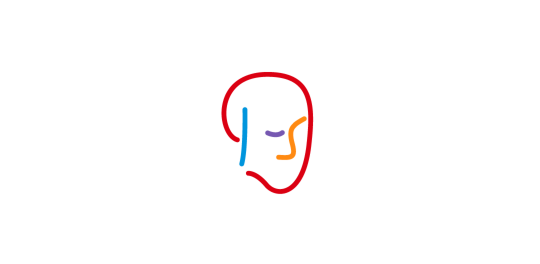DMN FEEL handbook
This is a vademecum for the FEEL expression language from the DMN specification, as also implemented by the Drools DMN open source engine.
This is not intented as an exahustive documentation of the DMN capabilities of Drools; this is intended as a handy a pocket reference for FEEL usage, a FEEL pocket guide, a FEEL reference, a FEEL quick reference, a FEEL cheatsheet,
a FEEL handbook.
Looking for a gentle introduction to the DMN standard? We have just the right crash course on DMN, freely available for you at: learn-dmn-in-15-minutes.com.
You can refer to the complete Drools DMN Engine documentation on the main Drools website here.
The FEEL (Friendly Enough Expression Language) is intended as a common ground between business analysts, programmers, domain experts and stakeholders.
The FEEL language design include the following features:
- Side-effect free
- Simple data model with numbers, dates, strings, lists, and contexts
- Simple syntax designed for a broad audience
- Three-valued logic (
true,false,null)
The following chapters presents basic FEEL syntax. You can refer to the other chapters for details of the built-in and extended FEEL functions.
FEEL values
FEEL: supports the following data types:
- Numbers
- Strings
- Boolean values
- Dates
- Time
- Date and time
- Days and time duration
- Years and months duration
- Functions
- Contexts
- Ranges (or intervals)
- Lists
number
Examples:
47
-9.123
1.2*10**3 // expression resulting in 1.2e3
Numbers in FEEL are based on the IEEE 754-2008 Decimal 128 format, with 34 digits of precision. Internally, numbers are represented in Java as BigDecimals with MathContext DECIMAL128. FEEL supports only one number data type, so the same type is used to represent both integers and floating point numbers.
FEEL numbers use a dot (.) as a decimal separator. FEEL does not support -INF, +INF, or NaN. FEEL uses null to represent invalid numbers.
FEEL specification does not support a literal scientific notation. E.g., 1.2e3 is not valid FEEL syntax. You can use 1.2*10**3 instead.
Drools extends the DMN specification and supports additional number notations:
- Scientific: You can use scientific notation with the suffix
e<exp>orE<exp>. For example,1.2e3is the same as writing the expression1.2*10**3, but is a literal instead of an expression. - Hexadecimal: You can use hexadecimal numbers with the prefix
0x. For example,0xffis the same as the decimal number255. Both uppercase and lowercase letters are supported. For example,0XFFis the same as0xff. - Type suffixes: You can use the type suffixes
f,F,d,D,l, andL. These suffixes are ignored.
string
Example:
"John Doe"
Strings in FEEL are any sequence of characters delimited by double quotation marks.
boolean
Example:
true
FEEL uses three-valued boolean logic, so a boolean logic expression may have values true, false, or null.
date
Example:
date( "2017-06-23" )
Date literals are not supported in FEEL, but you can use the built-in date() function to construct date values.
Date strings in FEEL follow the format defined in the XML Schema Part 2: Datatypes document.
The format is "YYYY-MM-DD" where YYYY is the year with four digits, MM is the number of the month with two digits, and DD is the number of the day.
Date objects have time equal to "00:00:00", which is midnight. The dates are considered to be local, without a timezone.
Semantic of date properties; examples:
date( "2022-12-31" ).year = 2022
date( "2022-12-31" ).month = 12
date( "2022-12-31" ).day = 31
date( "2017-11-08" ).weekday = 3
You can access year, month, day, weekday properties on a date value, for the values of its named components.
time
Examples:
time( "04:25:12" )
time( "14:10:00+02:00" )
time( "22:35:40.345-05:00" )
time( "15:00:30z" )
time( "09:30:00@Europe/Rome" )
Time literals are not supported in FEEL, but you can use the built-in time() function to construct date values.
Time strings in FEEL follow the format defined in the XML Schema Part 2: Datatypes document.
The format is "hh:mm:ss[.uuu][(+-)hh:mm]" where hh is the hour of the day (from 00 to 23), mm is the minutes in the hour, and ss is the number of seconds in the minute. Optionally, the string may define the number of milliseconds (uuu) within the second and contain a positive (+) or negative (-) offset from UTC time to define its timezone.
Instead of using an offset, you can use the letter z to represent the UTC time, which is the same as an offset of -00:00.
Instead of using an offset, you can also use the symbol @ followed by a IANA timezone.
If no offset is defined, the time is considered to be local.
Time values that define an offset or a timezone cannot be compared to local times that do not define an offset or a timezone.
Semantic of time properties; examples:
time( "13:20:00-05:00" ).hour = 13
time( "13:20:00-05:00" ).minute = 20
time( "13:20:00-05:00" ).second = 0
time( "13:20:00-05:00" ).time offset = duration("PT-5H")
time( "13:20:00@Europe/Rome" ).timezone = "Europe/Rome"
time( "13:20:00@Etc/UTC" ).timezone = "Etc/UTC"
time( "13:20:00@Etc/GMT" ).timezone = "Etc/GMT"
You can access hour, minute, second, time offset, timezone properties on a time value, for the values of its named components.
date and time
Examples:
date and time( "2017-10-22T23:59:00" )
date and time( "2017-06-13T14:10:00+02:00" )
date and time( "2017-02-05T22:35:40.345-05:00" )
date and time( "2017-06-13T15:00:30z" )
date and time( "2017-06-13T09:30:00@Europe/Rome" )
Date and time literals are not supported in FEEL, but you can use the built-in date and time() function to construct date and time values.
Date and time strings in FEEL follow the format defined in the XML Schema Part 2: Datatypes document.
The format is "<date>T<time>", where <date> and <time> follow the prescribed XML schema formatting, conjoined by T.
Semantic of date and time properties; examples:
date and time( "2016-07-29T05:48:23.765-05:00" ).year = 2016
date and time( "2016-07-29T05:48:23.765-05:00" ).month = 7
date and time( "2016-07-29T05:48:23.765-05:00" ).day = 29
date and time( "2016-07-29T05:48:23.765-05:00" ).weekday = 5
date and time( "2016-07-29T05:48:23.765-05:00" ).hour = 5
date and time( "2016-07-29T05:48:23.765-05:00" ).minute = 48
date and time( "2016-07-29T05:48:23.765-05:00" ).second = 23
date and time( "2016-07-29T05:48:23.765-05:00" ).time offset = duration("PT-5H")
date and time( "2018-12-10T10:30:00@Europe/Rome" ).timezone = "Europe/Rome"
date and time( "2018-12-10T10:30:00@Etc/UTC" ).timezone = "Etc/UTC"
You can access year, month, day, weekday, hour, minute, second, time offset, timezone properties on a date and time value, for the values of its named components.
days and time duration
Examples:
duration( "P1DT23H12M30S" )
duration( "P23D" )
duration( "PT12H" )
duration( "PT35M" )
-duration( "P23D" )
Days and time duration literals are not supported in FEEL, but you can use the built-in duration() function to construct days and time duration values.
Days and time duration strings in FEEL follow the format defined in the XML Schema Part 2: Datatypes document, but are restricted to only days, hours, minutes and seconds. Months and years are not supported.
Semantic of days and time duration properties; examples:
duration( "P2DT20H14M" ).days = 2
duration( "P2DT20H14M" ).hours = 20
duration( "P2DT20H14M" ).minutes = 14
duration( "P2DT20H14M5S" ).seconds = 5
You can access days, hours, minutes, seconds, properties on a days and time duration value, for the values of its named components.
years and month duration
Examples:
duration( "P3Y5M" )
duration( "P2Y" )
duration( "P10M" )
duration( "P25M" )
-duration( "P2Y" )
Years and time duration literals are not supported in FEEL, but you can use the built-in duration() function to construct years and month duration values.
Days and time duration strings in FEEL follow the format defined in the XML Schema Part 2: Datatypes document, but are restricted to only years and months. Days, hours, minutes, or seconds are not supported.
Semantic of years and month duration properties; examples:
duration( "P1Y" ).years = 1
duration( "P1Y" ).months = 0
You can access years, months, properties on a years and month duration value, for the values of its named components.
function
Example:
function(a, b) a + b
FEEL has function literals (or anonymous functions, lambda functions) that you can use to create functions.
In the example, the FEEL expression creates a function that adds the parameters a and b and returns the result.
context
Example:
{ x : 5, y : 3 }
FEEL has context literals that you can use to create contexts. A context in FEEL is a list of key and value pairs, similar to maps in languages like Java.
In the example, the expression creates a context with two entries, x and y, representing a coordinate in a chart.
In DMN 1.2, another way to create contexts is to create an item definition that contains the list of keys as attributes, and then declare the variable as having that item definition type.
The Drools DMN API supports DMN ItemDefinition structural types in a DMNContext represented in two ways:
User-defined Java type: Must be a valid JavaBeans object defining properties and getters for each of the components in the DMN
ItemDefinition. If necessary, you can also use the@FEELPropertyannotation for those getters representing a component name which would result in an invalid Java identifier.java.util.Mapinterface: The map needs to define the appropriate entries, with the keys corresponding to the component name in the DMNItemDefinition.
range (or interval)
Example interval between 1 and 10, including the boundaries (a closed interval on both endpoints):
[ 1 .. 10 ]
Example interval between 1 hour and 12 hours, including the lower boundary (a closed interval), but excluding the upper boundary (an open interval):
[ duration("PT1H") .. duration("PT12H") )
The syntax of a range is defined in the following formats:
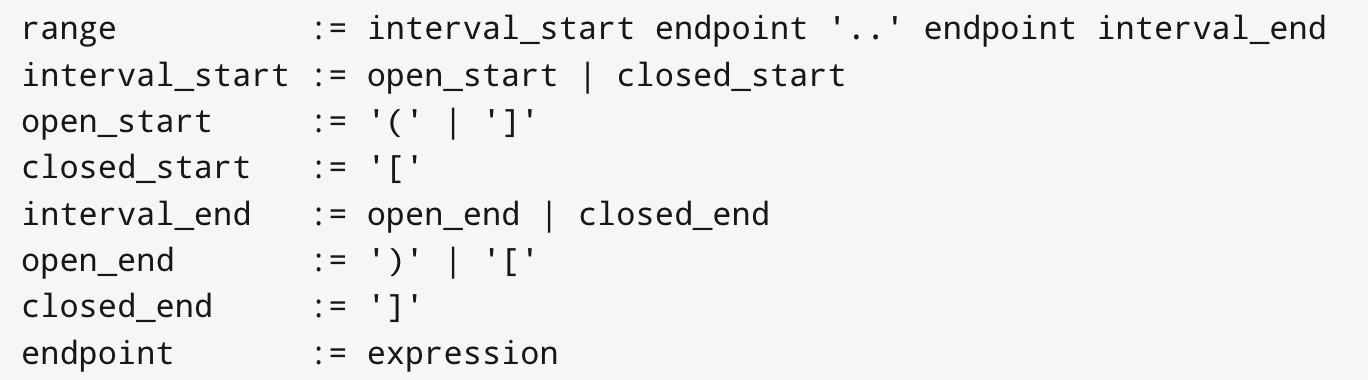
The expression for the endpoint must return a comparable value, and the lower bound endpoint must be lower than the upper bound endpoint.
You can use ranges in decision tables to test for ranges of values, or use ranges in simple literal expressions.
For example, the following literal expression returns true if the value of a variable x is between 0 and 100:
x in [ 1 .. 100 ]
Semantic of range properties; examples:
(1..10].start included = false
(1..10].start = 1
(1..10].end = 10
(1..10].end included = true
You can access start, end, start included, end included, properties on a range value, for the values of its named components.
list
Example:
[ 2, 3, 4, 5 ]
FEEL has list literals that you can use to create lists of items.
A list in FEEL is represented by a comma-separated list of values enclosed in square brackets.
Example to return the second element of a list
x:
x[2]
Example to return the second-to-last element of a list
x:
x[-2]
All lists in FEEL contain elements of the same type and are immutable.
Elements in a list can be accessed by index, where the first element is 1.
Negative indexes can access elements starting from the end of the list so that -1 is the last element.
Elements in a list can also be counted by the function count, which uses the list of elements as the parameter.
For example, the following expression returns 4:
count([ 2, 3, 4, 5 ])
Properties of FEEL values
When the type is date and time, date, time, days and time duration, years and month duration or range,
you can access the named components mentioned in each of the sections above.
The semantic of the component is:
yearis the year number, in the interval[-999999999..999999999]monthis the month number, in the interval[1..12], where1is January and12is Decemberdayis the day of the month, in the interval[1 ..31]houris the hour of the day, in the interval[0..23]minuteis the minute of the hour, in the interval[0..59]secondis the second of the minute, in the interval[0..60)weekdayis the day of the week, in the interval[1..7]where1is Monday and7is Sundaytime offsetis the duration offset corresponding to the timezone the date or date and time value represents. The time offset property returnsnullwhen the value instance does not have a time offset settimezoneis the timezone identifier as defined in the IANA Time Zones database. The timezone property returnsnullwhen the value instance does not have an IANA timezone definedyearsthe years component of ayears and month durationmonthsthe months components of ayears and month durationin the interval[1..11]daysthe days components of adays and time durationhoursthe hours component of adays and time durationin the interval[0..23]minutesthe minutes component of adays and time durationin the interval[0..59]secondsthe seconds component of adays and time durationin the interval[0..60)
FEEL expressions
This chapter explores some of the most useful FEEL operators to build basic expressions.
if expression
Examples:
if 20 > 0 then "YES" else "NO" //➔ "YES"
if (20 - (10 * 2)) > 0 then "YES" else "NO" //➔ "NO"
if (2 ** 3) = 8 then "YES" else "NO" //➔ "YES"
if (4 / 2) != 2 then "YES" else "NO" //➔ "NO"
You can use the if expression as the classic if-then-else operator in other languages.
for expression
Examples:
for i in [1, 2, 3] return i * i //➔ [1, 4, 9]
for i in 1..3 return i * i //➔ [1, 4, 9]
for i in [1,2,3], j in [1,2,3] return i*j //➔ [1, 2, 3, 2, 4, 6, 3, 6, 9]
for x in @"2021-01-01"..@"2021-01-03" return x + 1 //➔ [date("2021-01-02"), date("2021-01-03"), date("2021-01-04")]
You can use the for expression to produce new values based on the iteration context(s).
This is similar to list comprehension and mapping from Functional Programming.
quantified expression
These operators (some, every) are similar to list comprehension for filtering from Functional Programming concepts.
some (name) in (list) satisfies (predicate)
Examples:
some i in [1, 2, 3] satisfies i > 2 //➔ true
some i in [1, 2, 3] satisfies i > 4 //➔ false
You can use the some to check if at least some element satisfies specific conditions from iteration context(s) built from the supplied list.
every (name) in (list) satisfies (predicate)
Examples:
every i in [1, 2, 3] satisfies i > 1 //➔ false
every i in [1, 2, 3] satisfies i > 0 //➔ true
You can use the every to check if all the elements satisfies specific conditions from iteration context(s) built from the supplied list.
in expression
Examples:
1 in [1..10] //➔ true
1 in (1..10] //➔ false
10 in [1..10] //➔ true
10 in [1..10) //➔ false
You can use the in expression to check if a given value is matched by a specified range.
Three-valued logic(and, or)
Examples
true and true //➔ true
true and false and null //➔ false
true and null and true //➔ null
true or false or null //➔ true
false or false //➔ false
false or null or false //➔ null
true or false and false //➔ true
(true or false) and false //➔ false
FEEL supports three-valued logic (3VL) semantic. You can use and and or as the classic and (&&), and or (||) boolean operators in other languages, with the addition that the result can evaluate to null.
String concatenation
Examples
"some" + "string" = "somestring"
"very" + "long" + "word" = "verylongword"
In FEEL, string concatenation is done by using + character.
String functions
This chapter explores the DMN FEEL specification built-in functions for strings.
substring( string, start position, length? )
Examples:
substring( "testing",3 ) = "sting"
substring( "testing",3,3 ) = "sti"
substring( "testing", -2, 1 ) = "n"
substring( "\U01F40Eab", 2 ) = "ab"
Returns the substring from the start position for the specified length. The first character is at position value 1.
| Parameter | Type |
|---|---|
string |
string |
start position |
number |
length (Optional) |
number |
string length( string )
Examples:
string length( "tes" ) = 3
string length( "\U01F40Eab" ) = 3
| Parameter | Type |
|---|---|
string |
string |
Calculates the length of the specified string.
upper case( string )
Examples:
upper case( "aBc4" ) = "ABC4"
| Parameter | Type |
|---|---|
string |
string |
Produces an uppercase version of the specified string.
lower case( string )
Examples:
lower case( "aBc4" ) = "abc4"
| Parameter | Type |
|---|---|
string |
string |
Produces a lowercase version of the specified string.
substring before( string, match )
Examples:
substring before( "testing", "ing" ) = "test"
substring before( "testing", "xyz" ) = ""
| Parameter | Type |
|---|---|
string |
string |
match |
string |
Calculates the substring before the match.
substring after( string, match )
Examples:
substring after( "testing", "test" ) = "ing"
substring after( "", "a" ) = ""
| Parameter | Type |
|---|---|
string |
string |
match |
string |
Calculates the substring after the match.
replace( input, pattern, replacement, flags? )
Examples:
replace( "banana", "a", "o" ) = "bonono"
replace( "abcd", "(ab)|(a)", "[1=$1][2=$2]" ) = "[1=ab][2=]cd"
| Parameter | Type |
|---|---|
input |
string |
pattern |
string |
replacement |
string |
flags (Optional) |
string |
Calculates the regular expression replacement.
contains( string, match )
Examples:
contains( "testing", "to" ) = false
Returns true if the string contains the match.
| Parameter | Type |
|---|---|
string |
string |
match |
string |
starts with( string, match )
Examples:
starts with( "testing", "te" ) = true
| Parameter | Type |
|---|---|
string |
string |
match |
string |
Returns true if the string starts with the match
ends with( string, match )
Examples:
ends with( "testing", "g" ) = true
| Parameter | Type |
|---|---|
string |
string |
match |
string |
Returns true if the string ends with the match.
matches( input, pattern, flags? )
Examples:
matches( "teeesting", "^te*sting" ) = true
| Parameter | Type |
|---|---|
input |
string |
pattern |
string |
flags (Optional) |
string |
Returns true if the input matches the regular expression.
split( string, delimiter )
Examples:
split( "John Doe", "\\s" ) = ["John", "Doe"]
split( "a;b;c;;", ";" ) = ["a","b","c","",""]
| Parameter | Type |
|---|---|
string |
string |
delimiter |
string for a regular expression pattern |
Returns a list of the original string and splits it at the delimiter regular expression pattern.
string join( list, delimiter )
Examples:
string join(["a","b","c"], "_and_") = "a_and_b_and_c"
string join(["a","b","c"], "") = "abc"
string join(["a","b","c"], null) = "abc"
string join(["a"], "X") = "a"
string join(["a",null,"c"], "X") = "aXc"
string join([], "X") = ""
| Parameter | Type |
|---|---|
list |
list of string |
delimiter |
string |
Returns a string which is composed by joining all the string elements from the list parameter, separated by the delimiter.
The delimiter can be an empty string.
Null elements in the list parameter are ignored.
If list is empty, the result is the empty string.
If delimiter is null, the string elements are joined without a separator.
string join( list )
Examples:
string join(["a","b","c"], "_and_") = "a_and_b_and_c"
string join(["a","b","c"], "") = "abc"
string join(["a","b","c"], null) = "abc"
string join(["a"], "X") = "a"
string join(["a",null,"c"], "X") = "aXc"
string join([], "X") = ""
| Parameter | Type |
|---|---|
list |
list of string |
Returns a string which is composed by joining all the string elements from the list parameter.
Null elements in the list parameter are ignored.
If list is empty, the result is the empty string.
List functions
This chapter explores the DMN FEEL specification built-in functions for lists.
list contains( list, element )
Examples:
list contains( [1,2,3], 2 ) = true
| Parameter | Type |
|---|---|
list |
list |
element |
Any type, including null |
Returns true if the list contains the element.
list replace(list, position, newItem)
Examples:
list replace( [2, 4, 7, 8], 3, 6) = [2, 4, 6, 8]
| Parameter | Type |
|---|---|
list |
list |
position |
non-zero integer in the range [1..L], where L is the length of the list |
newItem |
Any type, including null |
Returns new list with newItem replaced at position.
list replace(list, match, newItem)
Examples:
list replace ( [2, 4, 7, 8], function(item, newItem) item < newItem, 5) = [5, 5, 7, 8]
| Parameter | Type |
|---|---|
list |
list |
match |
boolean function(item, newItem) |
newItem |
Any type, including null |
Returns new list with newItem replaced at all positions where the match function returned true.
count( list )
Examples:
count( [1,2,3] ) = 3
count( [] ) = 0
count( [1,[2,3]] ) = 2
| Parameter | Type |
|---|---|
list |
list |
Counts the elements in the list.
min( list )
Alternative signature:
min( e1, e2, ..., eN )Examples:
min( [1,2,3] ) = 1
min( 1 ) = 1
min( [1] ) = 1
| Parameter | Type |
|---|---|
list |
list |
Returns the minimum comparable element in the list.
max( list )
Alternative signature:
max( e1, e2, ..., eN )Examples:
max( 1,2,3 ) = 3
max( [] ) = null
| Parameter | Type |
|---|---|
list |
list |
Returns the maximum comparable element in the list.
sum( list )
Alternative signature:
sum( n1, n2, ..., nN )Examples:
sum( [1,2,3] ) = 6
sum( 1,2,3 ) = 6
sum( 1 ) = 1
sum( [] ) = null
| Parameter | Type |
|---|---|
list |
list of number elements |
Returns the sum of the numbers in the list.
mean( list )
Alternative signature:
mean( n1, n2, ..., nN )Examples:
mean( [1,2,3] ) = 2
mean( 1,2,3 ) = 2
mean( 1 ) = 1
mean( [] ) = null
| Parameter | Type |
|---|---|
list |
list of number elements |
Calculates the average (arithmetic mean) of the elements in the list.
all( list )
Alternative signature:
all( b1, b2, ..., bN )Examples:
all( [false,null,true] ) = false
all( true ) = true
all( [true] ) = true
all( [] ) = true
all( 0 ) = null
| Parameter | Type |
|---|---|
list |
list of boolean elements |
Returns true if all elements in the list are true.
any( list )
Alternative signature:
any( b1, b2, ..., bN )Examples:
any( [false,null,true] ) = true
any( false ) = false
any( [] ) = false
any( 0 ) = null
| Parameter | Type |
|---|---|
list |
list of boolean elements |
Returns true if any element in the list is true.
sublist( list, start position, length? )
Examples:
sublist( [4,5,6], 1, 2 ) = [4,5]
| Parameter | Type |
|---|---|
list |
list |
start position |
number |
length (Optional) |
number |
Returns the sublist from the start position, limited to the length elements.
append( list, item )
Examples:
append( [1], 2, 3 ) = [1,2,3]
| Parameter | Type |
|---|---|
list |
list |
item |
Any type |
Creates a list that is appended to the item or items.
concatenate( list )
Examples:
concatenate( [1,2],[3] ) = [1,2,3]
| Parameter | Type |
|---|---|
list |
list |
Creates a list that is the result of the concatenated lists.
insert before( list, position, newItem )
Examples:
insert before( [1,3],1,2 ) = [2,1,3]
| Parameter | Type |
|---|---|
list |
list |
position |
number |
newItem |
Any type |
Creates a list with the newItem inserted at the specified
position.
remove( list, position )
Examples:
remove( [1,2,3], 2 ) = [1,3]
| Parameter | Type |
|---|---|
list |
list |
position |
number |
Creates a list with the removed element excluded from the specified position.
reverse( list )
Examples:
reverse( [1,2,3] ) = [3,2,1]
| Parameter | Type |
|---|---|
list |
list |
Returns a reversed list.
index of( list, match )
Examples:
index of( [1,2,3,2],2 ) = [2,4]
| Parameter | Type |
|---|---|
list |
list |
match |
Any type |
Returns indexes matching the element.
union( list )
Examples:
union( [1,2],[2,3] ) = [1,2,3]
| Parameter | Type |
|---|---|
list |
list |
Returns a list of all the elements from multiple lists and excludes duplicates.
distinct values( list )
Examples:
distinct values( [1,2,3,2,1] ) = [1,2,3]
| Parameter | Type |
|---|---|
list |
list |
Returns a list of elements from a single list and excludes duplicates.
flatten( list )
Examples
flatten( [[1,2],[[3]], 4] ) = [1,2,3,4]
| Parameter | Type |
|---|---|
list |
list |
Returns a flattened list.
product( list )
Alternative signature:
product( n1, n2, ..., nN )Examples:
product( [2, 3, 4] ) = 24
product( [] ) = null
product( 2, 3, 4 ) = 24
| Parameter | Type |
|---|---|
list |
list of number elements |
Returns the product of the numbers in the list.
median( list )
Alternative signature:
median( n1, n2, ..., nN )Examples:
median( 8, 2, 5, 3, 4 ) = 4
median( [6, 1, 2, 3] ) = 2.5
median( [ ] ) = null
| Parameter | Type |
|---|---|
list |
list of number elements |
Returns the median of the numbers in the list. If the number of elements is odd, the result is the middle element. If the number of elements is even, the result is the average of the two middle elements.
stddev( list )
Alternative signature:
stddev( n1, n2, ..., nN )Examples:
stddev( 2, 4, 7, 5 ) = 2.081665999466132735282297706979931
stddev( [47] ) = null
stddev( 47 ) = null
stddev( [ ] ) = null
| Parameter | Type |
|---|---|
list |
list of number elements |
Returns the standard deviation of the numbers in the list.
mode( list )
Alternative signature:
mode( n1, n2, ..., nN )Examples:
mode( 6, 3, 9, 6, 6 ) = [6]
mode( [6, 1, 9, 6, 1] ) = [1, 6]
mode( [ ] ) = [ ]
| Parameter | Type |
|---|---|
list |
list of number elements |
Returns the mode of the numbers in the list. If multiple elements are returned, the numbers are sorted in ascending order.
Numeric functions
This chapter explores the DMN FEEL specification built-in functions for numbers.
decimal( n, scale )
Examples:
decimal( 1/3, 2 ) = .33
decimal( 1.5, 0 ) = 2
decimal( 2.5, 0 ) = 2
decimal( 1.035, 2 ) = 1.04
decimal( 1.045, 2 ) = 1.04
decimal( 1.055, 2 ) = 1.06
decimal( 1.065, 2 ) = 1.06
| Parameter | Type |
|---|---|
n |
number |
scale |
number in the range [−6111..6176] |
Returns a number with the specified scale.
floor( n )
Alternative signature:
floor( n, scale )Examples:
floor( 1.5 ) = 1
floor( -1.56, 1 ) = -1.6
floor( -1.5 ) = -2
| Parameter | Type |
|---|---|
n |
number |
Returns n with given scale and rounding mode flooring.
If at least one of n or scale is null, the result is null.
ceiling( n )
Alternative signature:
ceiling( n, scale )Examples:
ceiling( 1.5 ) = 2
ceiling( -1.56, 1 ) = -1.5
ceiling( -1.5 ) = -1
Returns n with given scale and rounding mode ceiling.
If at least one of n or scale is null, the result is null.
| Parameter | Type |
|---|---|
n |
number |
round up( n, scale )
Examples:
round up( 5.5, 0 ) = 6
round up( -5.5, 0 ) = -6
round up( 1.121, 2 ) = 1.13
round up( -1.126, 2 ) = -1.13
Returns n with given scale and rounding mode round up.
If at least one of n or scale is null, the result is null.
| Parameter | Type |
|---|---|
n |
number |
scale |
number |
round down( n, scale )
Examples:
round down( 5.5, 0 ) = 5
round down( -5.5, 0 ) = -5
round down( 1.121, 2 ) = 1.12
round down( -1.126, 2 ) = -1.12
Returns n with given scale and rounding mode round down.
If at least one of n or scale is null, the result is null.
| Parameter | Type |
|---|---|
n |
number |
scale |
number |
round half up( n, scale )
Examples:
round half up( 5.5, 0 ) = 6
round half up( -5.5, 0 ) = -6
round half up( 1.121, 2 ) = 1.12
round half up( -1.126, 2 ) = -1.13
Returns n with given scale and rounding mode round half up.
If at least one of n or scale is null, the result is null.
| Parameter | Type |
|---|---|
n |
number |
scale |
number |
round half down( n, scale )
Examples:
round half down( 5.5, 0 ) = 5
round half down( -5.5, 0 ) = -5
round half down( 1.121, 2 ) = 1.12
round half down( -1.126, 2 ) = -1.13
Returns n with given scale and rounding mode round half down.
If at least one of n or scale is null, the result is null.
| Parameter | Type |
|---|---|
n |
number |
scale |
number |
abs( n )
Examples:
abs( 10 ) = 10
abs( -10 ) = 10
abs( @"PT5H" ) = @"PT5H"
abs( @"-PT5H" ) = @"PT5H"
| Parameter | Type |
|---|---|
n |
number, days and time duration, or years and months duration |
Returns the absolute value.
modulo( dividend, divisor )
Examples:
modulo( 12, 5 ) = 2
modulo( -12,5 )= 3
modulo( 12,-5 )= -3
modulo( -12,-5 )= -2
modulo( 10.1, 4.5 )= 1.1
modulo( -10.1, 4.5 )= 3.4
modulo( 10.1, -4.5 )= -3.4
modulo( -10.1, -4.5 )= -1.1
| Parameter | Type |
|---|---|
dividend |
number |
divisor |
number |
Returns the remainder of the division of the dividend by the divisor. If either the dividend or divisor is negative, the result is of the same sign as the divisor.
sqrt( number )
Examples:
sqrt( 16 ) = 4
Returns the square root of the specified number.
| Parameter | Type |
|---|---|
n |
number |
log( number )
Examples:
decimal( log( 10 ), 2 ) = 2.30
| Parameter | Type |
|---|---|
n |
number |
Returns the logarithm of the specified number.
exp( number )
Examples:
decimal( exp( 5 ), 2 ) = 148.41
| Parameter | Type |
|---|---|
n |
number |
Returns Euler's number e raised to the power of the specified
number.
odd( number )
Examples:
odd( 5 ) = true
odd( 2 ) = false
| Parameter | Type |
|---|---|
n |
number |
Returns true if the specified number is odd.
even( number )
Examples:
even( 5 ) = false
even ( 2 ) = true
| Parameter | Type |
|---|---|
n |
number |
Returns true if the specified number is even.
Boolean functions
This chapter explores the DMN FEEL specification built-in functions for booleans.
not( negand )
Examples
not( true ) = false
not( null ) = null
| Parameter | Type |
|---|---|
negand |
boolean |
Performs the logical negation of the negand operand.
Date and time functions
This chapter explores the DMN FEEL specification built-in functions for temporal date and time comparisons.
is( value1, value2 )
Examples:
is( date( "2012-12-25" ), time( "23:00:50" ) ) = false
is( date( "2012-12-25" ), date( "2012-12-25" ) ) = true
is( time( "23:00:50z" ), time( "23:00:50" ) ) = false
is( time( "23:00:50z" ), time( "23:00:50+00:00" ) ) = true
| Parameter | Type |
|---|---|
value1 |
Any type |
value2 |
Any type |
Returns true if both values are the same element in the FEEL
semantic domain.
Range functions
The following functions support temporal ordering operations to establish relationships between single scalar values and ranges of such values. These functions are similar to the components in the Health Level Seven (HL7) International Clinical Quality Language (CQL) 1.4 syntax.
before( )
Examples:
before( 1, 10 ) = true
before( 10, 1 ) = false
before( 1, [1..10] ) = false
before( 1, (1..10] ) = true
before( 1, [5..10] ) = true
before( [1..10], 10 ) = false
before( [1..10), 10 ) = true
before( [1..10], 15 ) = true
before( [1..10], [15..20] ) = true
before( [1..10], [10..20] ) = false
before( [1..10), [10..20] ) = true
before( [1..10], (10..20] ) = true
before( "@2020-01-01", ["@2021-01-01".."@2022-01-01"]) = true
before( "@2024-01-01", ["@2021-01-01".."@2022-01-01"]) = false
Returns true when an element A is before an element B and when
the relevant requirements for evaluating to true are also met.
Signatures:
a. before( point1 point2 )
b. before( point, range )
c. before( range, point )
d. before( range1,range2 )
Semantic:
a. point1 < point2
b. point < range.start or ( point = range.start and not(range.start included) )
c. range.end < point or ( range.end = point and not(range.end included) )
d. range1.end < range2.start or (( not(range1.end included) or not(range2.start included) ) and range1.end = range2.start )
after( )
Examples:
after( 10, 5 ) = true
after( 5, 10 ) = false
after( 12, [1..10] ) = true
after( 10, [1..10) ) = true
after( 10, [1..10] ) = false
after( [11..20], 12 ) = false
after( [11..20], 10 ) = true
after( (11..20], 11 ) = true
after( [11..20], 11 ) = false
after( [11..20], [1..10] ) = true
after( [1..10], [11..20] ) = false
after( [11..20], [1..11) ) = true
after( (11..20], [1..11] ) = true
after( "@2020-01-01", ["@2021-01-01".."@2022-01-01"]) = false
after( "@2024-01-01", ["@2021-01-01".."@2022-01-01"]) = true
Returns true when an element A is after an element B and when
the relevant requirements for evaluating to true are also met.
Signatures:
a. after( point1 point2 )
b. after( point range )
c. after( range, point )
d. after( range1 range2 )
Semantic:
a. point1 > point2
b. point > range.end or ( point = range.end and not(range.end included) )
c. range.start > point or ( range.start = point and not(range.start included) )
d. range1.start > range2.end or (( not(range1.start included) or not(range2.end included) ) and range1.start = range2.end )
meets( )
Examples:
meets( [1..5], [5..10] ) = true
meets( [1..5), [5..10] ) = false
meets( [1..5], (5..10] ) = false
meets( [1..5], [6..10] ) = false
Returns true when an element A meets an element B and when the
relevant requirements for evaluating to true are also met.
Signatures:
a. meets( range1, range2 )
Semantic:
a. range1.end included and range2.start included and range1.end = range2.start
met by( )
Examples:
met by( [5..10], [1..5] ) = true
met by( [5..10], [1..5) ) = false
met by( (5..10], [1..5] ) = false
met by( [6..10], [1..5] ) = false
Returns true when an element A is met by an element B and when
the relevant requirements for evaluating to true are also met.
Signatures:
a. met by( range1, range2 )
Semantic:
a. range1.start included and range2.end included and range1.start = range2.end
overlaps( )
Examples:
overlaps( [1..5], [3..8] ) = true
overlaps( [3..8], [1..5] ) = true
overlaps( [1..8], [3..5] ) = true
overlaps( [3..5], [1..8] ) = true
overlaps( [1..5], [6..8] ) = false
overlaps( [6..8], [1..5] ) = false
overlaps( [1..5], [5..8] ) = true
overlaps( [1..5], (5..8] ) = false
overlaps( [1..5), [5..8] ) = false
overlaps( [1..5), (5..8] ) = false
overlaps( [5..8], [1..5] ) = true
overlaps( (5..8], [1..5] ) = false
overlaps( [5..8], [1..5) ) = false
overlaps( (5..8], [1..5) ) = false
Returns true when an element A overlaps an element B and when
the relevant requirements for evaluating to true are also met.
Signatures:
a. overlaps( range1, range2 )
Semantic:
a. ( range1.end > range2.start or (range1.end = range2.start and range1.end included and range2.end included) ) and ( range1.start < range2.end or (range1.start = range2.end and range1.start included and range2.end included) )
overlaps before( )
Examples:
overlaps before( [1..5], [3..8] ) = true
overlaps before( [1..5], [6..8] ) = false
overlaps before( [1..5], [5..8] ) = true
overlaps before( [1..5], (5..8] ) = false
overlaps before( [1..5), [5..8] ) = false
overlaps before( [1..5), (1..5] ) = true
overlaps before( [1..5], (1..5] ) = true
overlaps before( [1..5), [1..5] ) = false
overlaps before( [1..5], [1..5] ) = false
Returns true when an element A overlaps before an element B
and when the relevant requirements for evaluating to true are also
met.
Signatures:
a. overlaps before( range1 range2 )
Semantic:
a. ( range1.start < range2.start or (range1.start = range2.start and range1.start included and not(range2.start included)) ) and ( range1.end > range2.start or (range1.end = range2.start and range1.end included and range2.start included) ) and ( range1.end < range2.end or (range1.end = range2.end and (not(range1.end included) or range2.end included )) )
overlaps after( )
Examples:
overlaps after( [3..8], [1..5] )= true
overlaps after( [6..8], [1..5] )= false
overlaps after( [5..8], [1..5] )= true
overlaps after( (5..8], [1..5] )= false
overlaps after( [5..8], [1..5) )= false
overlaps after( (1..5], [1..5) )= true
overlaps after( (1..5], [1..5] )= true
overlaps after( [1..5], [1..5) )= false
overlaps after( [1..5], [1..5] )= false
overlaps after( (1..5), [1..5] )= false
overlaps after( (1..5], [1..6] )= false
overlaps after( (1..5], (1..5] )= false
overlaps after( (1..5], [2..5] )= false
Returns true when an element A overlaps after an element B and
when the relevant requirements for evaluating to true are also
met.
Signatures:
a. overlaps after( range1 range2 )
Semantic:
a. ( range2.start < range1.start or (range2.start = range1.start and range2.start included and not( range1.start included)) ) and ( range2.end > range1.start or (range2.end = range1.start and range2.end included and range1.start included) ) and ( range2.end < range1.end or (range2.end = range1.end and (not(range2.end included) or range1.end included)) )
finishes( )
Examples:
finishes( 10, [1..10] ) = true
finishes( 10, [1..10) ) = false
finishes( [5..10], [1..10] ) = true
finishes( [5..10), [1..10] ) = false
finishes( [5..10), [1..10) ) = true
finishes( [1..10], [1..10] ) = true
finishes( (1..10], [1..10] ) = true
Returns true when an element A finishes an element B and when
the relevant requirements for evaluating to true are also met.
Signatures:
a. finishes( point, range )
b. finishes( range1, range2 )
Semantic:
a. range.end included and range.end = point
b. range1.end included = range2.end included and range1.end = range2.end and ( range1.start > range2.start or (range1.start = range2.start and (not(range1.start included) or range2.start included)) )
finished by( )
Examples:
finished by( [1..10], 10 ) = true
finished by( [1..10), 10 ) = false
finished by( [1..10], [5..10] ) = true
finished by( [1..10], [5..10) ) = false
finished by( [1..10), [5..10) ) = true
finished by( [1..10], [1..10] ) = true
finished by( [1..10], (1..10] ) = true
Returns true when an element A is finished by an element B and
when the relevant requirements for evaluating to true are also
met.
Signatures:
a. finished by( range, point )
b. finished by( range1 range2 )
Semantic:
a. range.end included and range.end = point
b. range1.end included = range2.end included and range1.end = range2.end and ( range1.start < range2.start or (range1.start = range2.start and (range1.start included or not(range2.start included))) )
includes( )
Examples:
includes( [1..10], 5 ) = true
includes( [1..10], 12 ) = false
includes( [1..10], 1 ) = true
includes( [1..10], 10 ) = true
includes( (1..10], 1 ) = false
includes( [1..10), 10 ) = false
includes( [1..10], [4..6] ) = true
includes( [1..10], [1..5] ) = true
includes( (1..10], (1..5] ) = true
includes( [1..10], (1..10) ) = true
includes( [1..10), [5..10) ) = true
includes( [1..10], [1..10) ) = true
includes( [1..10], (1..10] ) = true
includes( [1..10], [1..10] ) = true
Returns true when an element A includes an element B and when
the relevant requirements for evaluating to true are also met.
Signatures:
a. includes( range, point )
b. includes( range1, range2 )
Semantic:
a. (range.start < point and range.end > point) or (range.start = point and range.start included) or (range.end = point and range.end included)
b. ( range1.start < range2.start or (range1.start = range2.start and (range1.start included or not(range2.start included))) ) and ( range1.end > range2.end or (range1.end = range2.end and (range1.end included or not(range2.end included))) )
during( )
Examples:
during( 5, [1..10] ) = true
during( 12, [1..10] ) = false
during( 1, [1..10] ) = true
during( 10, [1..10] ) = true
during( 1, (1..10] ) = false
during( 10, [1..10) ) = false
during( [4..6], [1..10] ) = true
during( [1..5], [1..10] ) = true
during( (1..5], (1..10] ) = true
during( (1..10), [1..10] ) = true
during( [5..10), [1..10) ) = true
during( [1..10), [1..10] ) = true
during( (1..10], [1..10] ) = true
during( [1..10], [1..10] ) = true
Returns true when an element A is during an element B and when
the relevant requirements for evaluating to true are also met.
Signatures:
a. during( point, range )
b. during( range1 range2 )
Semantic:
a. (range.start < point and range.end > point) or (range.start = point and range.start included) or (range.end = point and range.end included)
b. ( range2.start < range1.start or (range2.start = range1.start and (range2.start included or not(range1.start included))) ) and ( range2.end > range1.end or (range2.end = range1.end and (range2.end included or not(range1.end included))) )
starts( )
Examples:
starts( 1, [1..10] ) = true
starts( 1, (1..10] ) = false
starts( 2, [1..10] ) = false
starts( [1..5], [1..10] ) = true
starts( (1..5], (1..10] ) = true
starts( (1..5], [1..10] ) = false
starts( [1..5], (1..10] ) = false
starts( [1..10], [1..10] ) = true
starts( [1..10), [1..10] ) = true
starts( (1..10), (1..10) ) = true
Returns true when an element A starts an element B and when
the relevant requirements for evaluating to true are also met.
Signatures:
a. starts( point, range )
b. starts( range1, range2 )
Semantic:
a. range.start = point and range.start included
b. range1.start = range2.start and range1.start included = range2.start included and ( range1.end < range2.end or (range1.end = range2.end and (not(range1.end included) or range2.end included)) )
started by( )
Examples:
started by( [1..10], 1 ) = true
started by( (1..10], 1 ) = false
started by( [1..10], 2 ) = false
started by( [1..10], [1..5] ) = true
started by( (1..10], (1..5] ) = true
started by( [1..10], (1..5] ) = false
started by( (1..10], [1..5] ) = false
started by( [1..10], [1..10] ) = true
started by( [1..10], [1..10) ) = true
started by( (1..10), (1..10) ) = true
Returns true when an element A is started by an element B and
when the relevant requirements for evaluating to true are also
met.
Signatures:
a. started by( range, point )
b. started by( range1, range2 )
Semantic:
a. range.start = point and range.start included
b. range1.start = range2.start and range1.start included = range2.start included and ( range2.end < range1.end or (range2.end = range1.end and (not(range2.end included) or range1.end included)) )
coincides( )
Examples:
coincides( 5, 5 ) = true
coincides( 3, 4 ) = false
coincides( [1..5], [1..5] ) = true
coincides( (1..5), [1..5] ) = false
coincides( [1..5], [2..6] ) = false
Returns true when an element A coincides with an element B and
when the relevant requirements for evaluating to true are also
met.
Signatures:
a. coincides( point1, point2 )
b. coincides( range1, range2 )
Semantic:
a. point1 = point2
b. range1.start = range2.start and range1.start included = range2.start included and range1.end = range2.end and range1.end included = range2.end included
Temporal functions
This chapter explores the DMN FEEL specification built-in functions for temporal operations.
day of year( date )
Examples:
day of year( date(2019, 9, 17) ) = 260
| Parameter | Type |
|---|---|
date |
date or date and time |
Returns the Gregorian number of the day of the year.
day of week( date )
Examples:
day of week( date(2019, 9, 17) ) = "Tuesday"
| Parameter | Type |
|---|---|
date |
date or date and time |
Returns the Gregorian day of the week: "Monday", "Tuesday",
"Wednesday", "Thursday", "Friday", "Saturday", or
"Sunday".
month of year( date )
Examples:
month of year( date(2019, 9, 17) ) = "September"
| Parameter | Type |
|---|---|
date |
date or date and time |
Returns the Gregorian month of the year: "January", "February",
"March", "April", "May", "June", "July", "August",
"September", "October", "November", or "December".
month of year( date )
| Parameter | Type |
|---|---|
date |
date or date and time |
Returns the Gregorian week of the year as defined by ISO 8601.
Examples:
week of year( date(2019, 9, 17) ) = 38
week of year( date(2003, 12, 29) ) = 1
week of year( date(2004, 1, 4) ) = 1
week of year( date(2005, 1, 1) ) = 53
week of year( date(2005, 1, 3) ) = 1
week of year( date(2005, 1, 9) ) = 1
Sort functions
This chapter explores the DMN FEEL specification built-in functions for sorting operations.
sort( list, precedes )
Examples:
sort( list: [3,1,4,5,2], precedes: function(x,y) x < y ) = [1,2,3,4,5]
Returns a list of the same elements but ordered according to the sorting function.
| Parameter | Type |
|---|---|
list |
list |
precedes |
function |
Context functions
This chapter explores the DMN FEEL specification built-in functions for contexts.
get value( m, key )
Examples:
get value( {key1 : "value1"}, "key1" ) = "value1"
get value( {key1 : "value1"}, "unexistent-key" ) = null
| Parameter | Type |
|---|---|
m |
context |
key |
string |
Returns the value from the context for the specified entry key.
get entries( m )
Examples:
get entries( {key1 : "value1", key2 : "value2"} ) = [ { key : "key1", value : "value1" }, {key : "key2", value : "value2"} ]
| Parameter | Type |
|---|---|
m |
context |
Returns a list of key-value pairs for the specified context.
context( entries )
Examples:
context([{key:"a", value:1}, {key:"b", value:2}]) = {a:1, b:2}
context([{key:"a", value:1}, {key:"b", value:2, something: "else"}]) = {a:1, b:2}
context([{key:"a", value:1}, {key:"b"}]) = null
| Parameter | Type |
|---|---|
entries |
list of context , each item SHALL have two entries having keys named "key" and "value" respectively |
Returns a new context that includes all specified entries. If a context item contains additional entries beyond the required "key" and "value" entries, the additional entries are ignored. If a context item is missing the required "key" and "value" entries, the final result is null. See also: get entries() built-in function.
context put( context, key, value )
Examples:
context put({x:1}, "y", 2) = {x:1, y:2}
context put({x:1, y:0}, "y", 2) = {x:1, y:2}
context put({x:1, y:0, z:0}, "y", 2) = {x:1, y:2, z:0}
| Parameter | Type |
|---|---|
context |
context |
key |
string |
value |
Any type |
Returns a new context that includes the new entry, or overrides the existing value if an entry for the same key already exists in the supplied context parameter. A new entry is added as the last entry of the new context. If overriding an existing entry, the order of the keys maintains the same order as in the original context.
context put( context, keys, value )
Examples:
context put({x:1}, ["y"], 2) = context put({x:1}, "y", 2)
context put({x:1}, ["y"], 2) = {x:1, y:2}
context put({x:1, y: {a: 0} }, ["y", "a"], 2) = context put({x:1, y: {a: 0} }, "y", context put({a: 0}, ["a"], 2))
context put({x:1, y: {a: 0} }, ["y", "a"], 2) = {x:1, y: {a: 2} }
context put({x:1, y: {a: 0} }, [], 2) = null
| Parameter | Type |
|---|---|
context |
context |
keys |
list of string |
value |
Any type |
Returns the composite of nested invocations to context put() for each item in keys hierarchy in context.
If keys is a list of 1 element, this is equivalent to context put(context, key', value), where key' is the only element in the list keys.
If keys is a list of 2 or more elements, this is equivalent of calling context put(context, key', value'), with:
key' is the head element in the list keys,
value' is the result of invocation of context put(context', keys', value), where:
context' is the result of context.key',
keys' is the remainder of the list keys without the head element key'.
If keys is an empty list or null, the result is null.
context merge( contexts )
Examples:
context merge([{x:1}, {y:2}]) = {x:1, y:2}
context merge([{x:1, y:0}, {y:2}]) = {x:1, y:2}
| Parameter | Type |
|---|---|
contexts |
list of context |
Returns a new context that includes all entries from the given contexts; if some of the keys are equal, the entries are overridden. The entries are overridden in the same order as specified by the supplied parameter, with new entries added as the last entry in the new context.
Conversion functions
The following functions support conversion between values of different types. Some of these functions use specific string formats, such as the following examples:
date string: Follows the format defined in the XML Schema Part 2: Datatypes document, such as2020-06-01time string: Follows one of the following formats:- Format defined in the XML Schema Part 2:
Datatypes document,
such as
23:59:00z - Format for a local time defined by ISO 8601 followed by
@and an IANA Timezone, such as00:01:00@Etc/UTC
- Format defined in the XML Schema Part 2:
Datatypes document,
such as
date time string: Follows the format of adate stringfollowed byTand atime string, such as2012-12-25T11:00:00Zduration string: Follows the format ofdays and time durationandyears and months durationdefined in the XQuery 1.0 and XPath 2.0 Data Model, such asP1Y2M
date( from: string )
Examples:
date( "2012-12-25" ) - date( "2012-12-24" ) = duration( "P1D" )
| Parameter | Type | Format |
|---|---|---|
from |
string |
date string |
Converts from to a date value.
date( from: date and time )
Examples:
date(date and time( "2012-12-25T11:00:00Z" )) = date( "2012-12-25" )
| Parameter | Type |
|---|---|
from |
date and time |
Converts from to a date value and sets time components to null.
date( year, month, day )
Examples:
date( 2012, 12, 25 ) = date( "2012-12-25" )
| Parameter | Type |
|---|---|
year |
number |
month |
number |
day |
number |
Produces a date from the specified year, month, and day values.
date and time( date, time )
Examples:
date and time ( "2012-12-24T23:59:00" ) = date and time(date( "2012-12-24" ), time( "23:59:00" ))
Produces a date and time from the specified date and ignores any
time components and the specified time.
| Parameter | Type |
|---|---|
date |
date or date and time |
time |
time |
date and time( from )
Examples:
date and time( "2012-12-24T23:59:00" ) + duration( "PT1M" ) = date and time( "2012-12-25T00:00:00" )
| Parameter | Type | Format |
|---|---|---|
from |
string |
date time string |
Produces a date and time from the specified string.
time( from: string )
Examples:
time( "23:59:00z" ) + duration( "PT2M" ) = time( "00:01:00@Etc/UTC" )
Produces a time from the specified string.
| Parameter | Type | Format |
|---|---|---|
from |
string |
time string |
time( from: date and time )
Examples:
time(date and time( "2012-12-25T11:00:00Z" )) = time( "11:00:00Z" )
Produces a time from the specified parameter and ignores any date
components.
| Parameter | Type |
|---|---|
from |
time or date and time |
time( hour, minute, second, offset? )
Examples:
time( "23:59:00z" ) = time(23, 59, 0, duration( "PT0H" ))
| Parameter | Type |
|---|---|
hour |
number |
minute |
number |
second |
number |
offset (Optional) |
days and time duration or null |
Produces a time from the specified hour, minute, and second
component values.
number( from, grouping separator, decimal separator )
Examples:
number( "1 000,0", " ", "," ) = number( "1,000.0", ",", "." )
| Parameter | Type |
|---|---|
from |
string representing a valid number |
grouping separator |
Space (,), period (.), or null |
decimal separator |
Same types as grouping separator, but the values cannot match |
Converts from to a number using the specified separators.
string( from )
Examples:
string( 1.1 ) = "1.1"
string( null ) = null
| Parameter | Type |
|---|---|
from |
Non-null value |
Provides a string representation of the specified parameter.
duration( from )
Examples:
date and time( "2012-12-24T23:59:00" ) - date and time( "2012-12-22T03:45:00" ) = duration( "P2DT20H14M" )
duration( "P2Y2M" ) = duration( "P26M" )
| Parameter | Type | Format |
|---|---|---|
from |
string |
duration string |
Converts from to a days and time duration value or
years and months duration value.
years and months duration( from, to )
Examples:
years and months duration( date( "2011-12-22" ), date( "2013-08-24" ) ) = duration( "P1Y8M" )
| Parameter | Type |
|---|---|
from |
date or date and time |
to |
date or date and time |
The parameters must be both of the same type: both parameters of date type, or both parameters of date and time type.
Calculates the years and months duration between the two specified
parameters.
Miscellaneous functions
These functions provide support utilities for several miscellaneous use-cases. For example, when a decision depends on the current date, like deciding the support SLA over the weekends, additional charges for weekend delivery, etc.
It is important to note that the functions in this section are intended to be side-effect-free, but they are not deterministic and not idempotent from the perspective of an external observer.
As a user, you are encouraged to isolate the decision logic that uses these functions in specific DRG elements, such as Decisions. The encapsulation enables them to be overridden with synthetic values during scenario testing, that remain constant across executions of the DMN model's test cases.
now()
Examples:
now()
Returns the current date and time.
today()
Examples:
today()
Returns the current date.
KIE Extended functions
These functions are provided as an extension to the DMN Standard to enable support for various use-cases on top of the Drools DMN Engine.
invoke( namespace, modelName, decisionName, parameters )
Examples:
invoke(
"http://namespace_of_model",
"my model name",
"my decision name",
{ a:1, b:2 }
)
| Parameter | Type |
|---|---|
namespace |
string |
modelName |
string |
decisionName |
string |
parameters |
context |
Returns the result of the decision evaluation in the specified DMN model available to the DMNRuntime environment in the current DMN model is executed.
This function is deprecated in favor of encouraging the usage of DMN Standard capabilities wherever possible; since DMNv1.2 it shall be possible to use the DMN standard's Import functionality to import Business Knowledge Model (BKM) nodes and Decision Service nodes, to be invoked from another model.