SonataFlow extension in Quarkus Dev UI
Quarkus applications come integrated with a Dev UI, providing a number of tools that help in developing the applications in Quarkus. You can plug in such tools to your Quarkus application as extensions, such as SonataFlow extension.
Installing SonataFlow Dev UI extension
The SonataFlow Dev UI extension provides a console to view, manage, and start the workflow instances.
-
Quarkus 2.13.8.Final is installed.
-
Quarkus command line interface (CLI) is installed. For more information, see Installing the Quarkus CLI.
-
In a command terminal, enter the following command to install the SonataFlow Dev UI extension:
Install SonataFlow Dev UI extensionquarkus ext add org.kie.kogito:kogito-quarkus-serverless-workflow-devuiExecuting the previous command adds the following dependency to
pom.xmlfile of your project:SonataFlow Dev UI extension dependency inpom.xmlfile<dependency> <groupId>org.kie.kogito</groupId> <artifactId>kogito-quarkus-serverless-workflow-devui</artifactId> </dependency> -
Enter the following command to add the
kogito-addons-quarkus-source-filesextension that provides the source code to generate the Serverless Workflow diagram in the consoles:Install Kogito source files add-on extensionquarkus ext add org.kie.kogito:kogito-addons-quarkus-source-filesExecuting the previous command adds the following dependency to
pom.xmlfile of your project:source files add-on dependency inpom.xmlfile<dependency> <groupId>org.kie.kogito</groupId> <artifactId>kogito-addons-quarkus-source-files</artifactId> </dependency> -
Run the following command to start the Quarkus application:
Start Quarkus applicationquarkus dev -
To access the Quarkus Dev UI, go to
http://localhost:8080/q/dev/.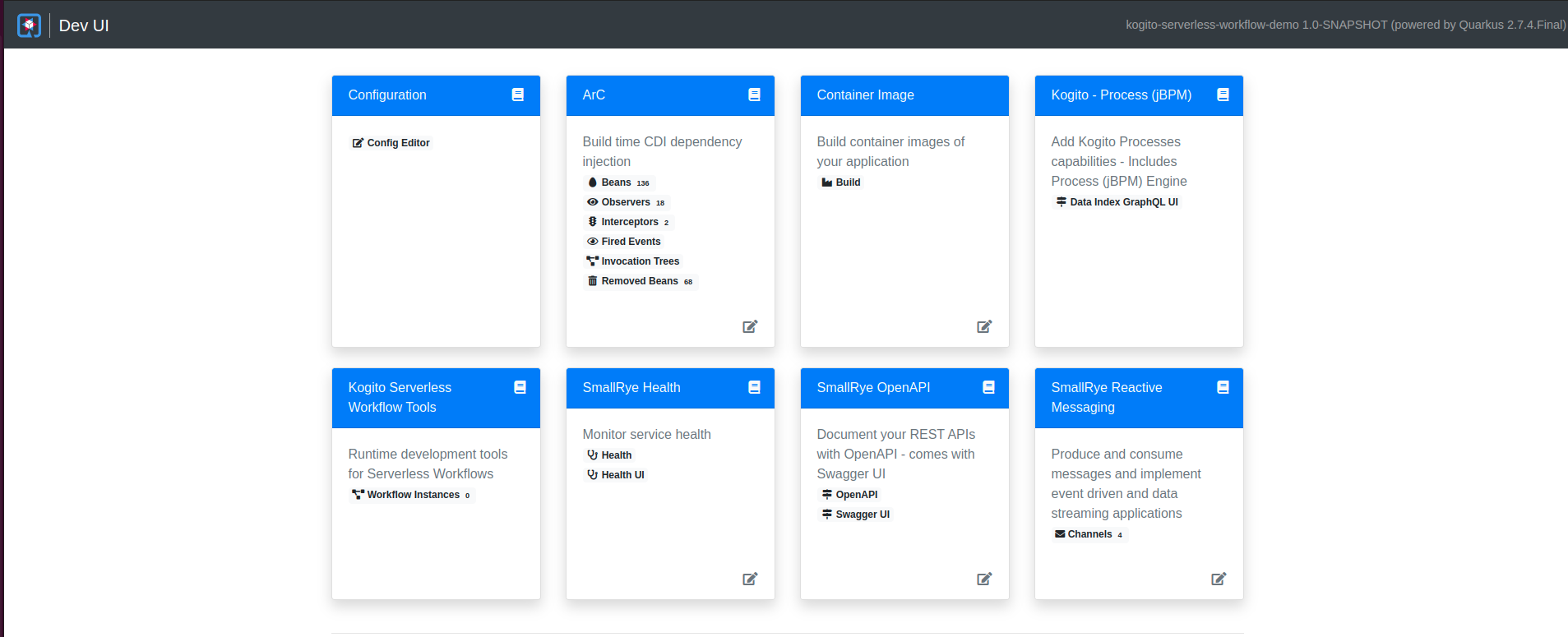 Figure 1. SonataFlow extension in Quarkus Dev UI
Figure 1. SonataFlow extension in Quarkus Dev UIThe SonataFlow Dev UI extension contains the following pages:
Found an issue?
If you find an issue or any misleading information, please feel free to report it here. We really appreciate it!