Creating your first workflow service
As a developer, you can use Serverless Workflow and create a Hello World application, which includes the following procedures:
Also, you can directly access an example application by cloning serverless-workflow-examples/serverless-workflow-hello-world from the GitHub repository.
This document describes how to create a workflow application that serves a hello_world endpoint. The workflow contains the following two states:
-
Inject Hello World: Injects aHello Worldmessage into the response -
Inject Mantra: Injects aMantramessage into the response
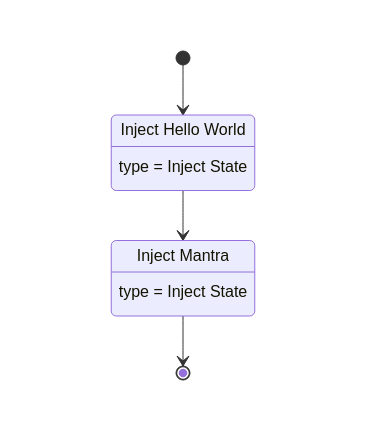
-
Java 11+ is installed with
JAVA_HOMEconfigured appropriately. -
Apache Maven 3.8.6 is installed.
-
Quarkus CLI or Knative Workflow CLI 0.21.3 is installed.
-
Visual Studio Code with Red Hat Java Extension and Red Hat Serverless Workflow Editor is installed to edit your workflows.
For more information about the tooling and the required dependencies, see Getting familiar with Serverless Workflow tooling.
Bootstrapping a project
To create your workflow service, first you need to bootstrap a project.
-
In a command terminal, use one of the following commands to create a project:
Create a project using Quarkus CLIquarkus create app \ -x=kogito-quarkus-serverless-workflow \ -x=quarkus-container-image-jib \ -x=quarkus-resteasy-jackson \ -x=quarkus-smallrye-openapi \ --no-code \ org.kie.kogito.examples:serverless-workflow-hello-world:1.0The previous command creates a Maven Quarkus project in the
serverless-workflow-hello-worlddirectory containing the required dependencies, including:-
kogito-quarkus-serverless-workflow: Adds support for workflows. -
quarkus-container-image-jib: Adds support for Container Image Builds. -
quarkus-resteasy-jackson: Adds support for RESTEasy, which is required by the generated REST resources that are used to start the flow process using an HTTP request. -
quarkus-smallrye-openapi: Adds support for Swagger documentation when you run the application in development mode. -
--no-code: Prevents workflow example code from being generated.
The SwaggerUI is available at
http://localhost:8080/q/swagger-ui/when you run the application.Create a project using Apache Mavenmvn io.quarkus.platform:quarkus-maven-plugin:2.7.6.Final:create \ -DprojectGroupId=org.kie.kogito.examples \ -DprojectArtifactId=serverless-workflow-hello-world \ -Dextensions="kogito-quarkus-serverless-workflow,quarkus-container-image-jib,quarkus-resteasy-jackson,quarkus-smallrye-openapi" \ -DnoCode cd serverless-workflow-hello-worldIn the previous command,
org.kie.kogito.examples,serverless-workflow-hello-world, and1.0is group ID, artifact ID, and version of your project respectively.-DnoCodeprevents the generation of workflow example code.Create a project using Knative workflow CLIkn workflow create \ --name serverless-workflow-hello-world \ --extension quarkus-jsonp,quarkus-smallrye-openapi \ --quarkus-platform-group-id=io.quarkus.platform \ --quarkus-version=2.7.6.FinalFor more information about Knative workflow CLI, see Serverless Workflow plug-in for Knative CLI.
-
Creating a workflow
After bootstrapping a project, you need to create a workflow. In the following procedure, a workflow named Hello World Workflow is created.
-
Create a file named
hello.sw.jsonin thesrc/main/resourcesdirectory with the following content:Example content forhello.sw.jsonfile{ "id": "hello_world", (1) "version": "1.0", "specVersion": "0.8", "name": "Hello World Workflow", "description": "JSON based hello world workflow", "start": "Inject Hello World", (3) "states": [ (2) { "name": "Inject Hello World", "type": "inject", (4) "data": { (5) "greeting": "Hello World" }, "transition": "Inject Mantra" (6) }, { "name": "Inject Mantra", "type": "inject", "data": { "mantra": "Serverless Workflow is awesome!" (7) }, "end": true (8) } ] }In the previous example:
1 idfield is the unique identifier of the workflow. Kogito generates the REST endpoints based on this unique identifier.2 statesdefines the states of the workflow. In the Hello World example, the workflow contains two states, such asInject Hello WorldandInject Mantra.3 startfield defines the state in which the workflow starts.4 typedefines the type of the state. In the previous example, the state isinject. Theinjectstate can be used to inject static data into state data input.5 datadefines the data that is injected into the state. In the previous example,greetingis injected with theHello Worldvalue.6 transitionfield defines the next state that is reached after the current state is completed.7 Injects a mantrawith the valueServerless Workflow is awesome!into the workflow data.8 endfield defines that the current state is the end of the workflow. When the workflow reaches the end state, the workflow stops and the REST endpoint returns the workflow data, such as:Example workflow data{ "greeting": "Hello World", "mantra": "Serverless Workflow is awesome!" }The workflow definition follows the CNCF Serverless Workflow specification. For more information, see CNCF Serverless Workflow specification.
Building your workflow application
-
To verify that project is created, compile the project using the following command:
Compile your project using Quarkus CLIquarkus buildCompile your project using Apache Mavenmvn clean packageBuild your project and generate a local image calleddev.local/serverless-workflow-hello-world:latestkn workflow build --image dev.local/serverless-workflow-hello-world --verboseThe
--verboseflag is used to display the output of the build command. This flag is optional.For more information about Knative workflow CLI, see Serverless Workflow plug-in for Knative CLI.
Running your workflow application
After creating a workflow, you can run your workflow application.
-
Enter the following command to run your workflow application:
Run your workflow application using Quarkus CLIquarkus devRun your workflow application using Apache Mavenmvn clean quarkus:devKnative workflow CLI:
Currently, Knative workflow CLI doesn’t support yet running workflows locally. You can either:
Run your workflow application using Apache Mavenmvn clean quarkus:devRun your workflow application using Quarkus CLIquarkus devFor more information about Knative workflow CLI, see Serverless Workflow plug-in for Knative CLI.
Also, to deploy and run your workflow application, see Deploying workflow application on Minikube
Example response[INFO] ------< org.kie.kogito.examples:serverless-workflow-hello-world >------- [INFO] Building serverless-workflow-hello-world 1.0 [INFO] --------------------------------[ jar ]--------------------------------- [INFO] [INFO] --- quarkus-maven-plugin:2.7.6.Final:dev (default-cli) @ serverless-workflow-hello-world --- [INFO] Invoking org.apache.maven.plugins:maven-resources-plugin:2.6:resources) @ serverless-workflow-hello-world [INFO] Using 'UTF-8' encoding to copy filtered resources. [INFO] Copying 3 resources ...more output... __ ____ __ _____ ___ __ ____ ______ --/ __ \/ / / / _ | / _ \/ //_/ / / / __/ -/ /_/ / /_/ / __ |/ , _/ ,< / /_/ /\ \ --\___\_\____/_/ |_/_/|_/_/|_|\____/___/ 2022-05-25 14:38:09,741 INFO [org.kie.kog.add.qua.mes.com.QuarkusKogitoExtensionInitializer] (Quarkus Main Thread) Registered Kogito CloudEvent extension 2022-05-25 14:38:09,840 INFO [io.quarkus] (Quarkus Main Thread) serverless-workflow-hello-world 1.0 on JVM (powered by Quarkus 2.7.6.Final) started in 6.470s. Listening on: http://localhost:8080 2022-05-25 14:38:09,843 INFO [io.quarkus] (Quarkus Main Thread) Profile dev activated. Live Coding activated. 2022-05-25 14:38:09,843 INFO [io.quarkus] (Quarkus Main Thread) Installed features: [cache, cdi, jackson-jq, kogito-addon-messaging-extension, kogito-processes, kogito-serverless-workflow, reactive-routes, rest-client, rest-client-jackson, resteasy, resteasy-jackson, smallrye-context-propagation, smallrye-openapi, smallrye-reactive-messaging, smallrye-reactive-messaging-http, swagger-ui, vertx] 2022-05-25 14:38:12,877 INFO [org.kie.kog.qua.pro.dev.DataIndexInMemoryContainer] (docker-java-stream--938264210) STDOUT: __ ____ __ _____ ___ __ ____ ______ 2022-05-25 14:38:12,878 INFO [org.kie.kog.qua.pro.dev.DataIndexInMemoryContainer] (docker-java-stream--938264210) STDOUT: --/ __ \/ / / / _ | / _ \/ //_/ / / / __/ 2022-05-25 14:38:12,879 INFO [org.kie.kog.qua.pro.dev.DataIndexInMemoryContainer] (docker-java-stream--938264210) STDOUT: -/ /_/ / /_/ / __ |/ , _/ ,< / /_/ /\ \ 2022-05-25 14:38:12,879 INFO [org.kie.kog.qua.pro.dev.DataIndexInMemoryContainer] (docker-java-stream--938264210) STDOUT: --\___\_\____/_/ |_/_/|_/_/|_|\____/___/ 2022-05-25 14:38:12,879 INFO [org.kie.kog.qua.pro.dev.DataIndexInMemoryContainer] (docker-java-stream--938264210) STDOUT: 2022-05-25 17:38:09,692 INFO [io.zon.tes.db.pos.emb.EmbeddedPostgres] (main) Detected a Linux x86_64 system 2022-05-25 14:38:12,880 INFO [org.kie.kog.qua.pro.dev.DataIndexInMemoryContainer] (docker-java-stream--938264210) STDOUT: 2022-05-25 17:38:09,705 INFO [io.zon.tes.db.pos.emb.DefaultPostgresBinaryResolver] (main) Detected distribution: 'Red Hat Enterprise Linux' ...more output... 2022-05-25 14:38:12,889 INFO [org.kie.kog.qua.pro.dev.DataIndexInMemoryContainer] (docker-java-stream--938264210) STDOUT: 2022-05-25 17:38:12,332 INFO [io.zon.tes.db.pos.emb.EmbeddedPostgres] (postgres:pid(90)) 2022-05-25 17:38:12.332 UTC [99] LOG: incomplete startup packet 2022-05-25 14:38:12,890 INFO [org.kie.kog.qua.pro.dev.DataIndexInMemoryContainer] (docker-java-stream--938264210) STDOUT: 2022-05-25 17:38:12,405 INFO [io.zon.tes.db.pos.emb.EmbeddedPostgres] (main) 5df1ed6e-7a15-4091-bcfb-e293aa293bfe postmaster startup finished in 00:00:00.180 2022-05-25 14:38:12,890 INFO [org.kie.kog.qua.pro.dev.DataIndexInMemoryContainer] (docker-java-stream--938264210) STDOUT: 2022-05-25 17:38:12,405 INFO [org.kie.kog.per.inm.pos.run.InmemoryPostgreSQLRecorder] (main) Embedded Postgres started at port "44729" with database "postgres", user "postgres" and password "postgres" 2022-05-25 14:38:12,890 INFO [org.kie.kog.qua.pro.dev.DataIndexInMemoryContainer] (docker-java-stream--938264210) STDOUT: 2022-05-25 17:38:12,636 WARN [io.qua.run.con.ConfigRecorder] (main) Build time property cannot be changed at runtime: 2022-05-25 14:38:12,891 INFO [org.kie.kog.qua.pro.dev.DataIndexInMemoryContainer] (docker-java-stream--938264210) STDOUT: - quarkus.jib.base-jvm-image is set to 'ba-docker-registry.usersys.redhat.com:5000/fabric8/java-alpine-openjdk11-jre' but it is build time fixed to 'fabric8/java-alpine-openjdk11-jre'. Did you change the property quarkus.jib.base-jvm-image after building the application? 2022-05-25 14:38:13,375 INFO [org.kie.kog.qua.pro.dev.DataIndexInMemoryContainer] (docker-java-stream--938264210) STDOUT: 2022-05-25 17:38:13,105 INFO [org.kie.kog.per.pro.ProtobufService] (main) Registering Kogito ProtoBuffer file: kogito-index.proto 2022-05-25 14:38:13,377 INFO [org.kie.kog.qua.pro.dev.DataIndexInMemoryContainer] (docker-java-stream--938264210) STDOUT: 2022-05-25 17:38:13,132 INFO [org.kie.kog.per.pro.ProtobufService] (main) Registering Kogito ProtoBuffer file: kogito-types.proto 2022-05-25 14:38:13,378 INFO [org.kie.kog.qua.pro.dev.DataIndexInMemoryContainer] (docker-java-stream--938264210) STDOUT: 2022-05-25 17:38:13,181 INFO [io.quarkus] (main) data-index-service-inmemory 1.22.0.Final on JVM (powered by Quarkus 2.9.0.Final) started in 4.691s. Listening on: http://0.0.0.0:8080 2022-05-25 14:38:13,379 INFO [org.kie.kog.qua.pro.dev.DataIndexInMemoryContainer] (docker-java-stream--938264210) STDOUT: 2022-05-25 17:38:13,182 INFO [io.quarkus] (main) Profile prod activated. 2022-05-25 14:38:13,380 INFO [org.kie.kog.qua.pro.dev.DataIndexInMemoryContainer] (docker-java-stream--938264210) STDOUT: 2022-05-25 17:38:13,182 INFO [io.quarkus] (main) Installed features: [agroal, cdi, hibernate-orm, hibernate-orm-panache, inmemory-postgres, jdbc-postgresql, narayana-jta, oidc, reactive-routes, rest-client-reactive, rest-client-reactive-jackson, security, smallrye-context-propagation, smallrye-graphql-client, smallrye-health, smallrye-metrics, smallrye-reactive-messaging, smallrye-reactive-messaging-http, vertx, vertx-graphql] -
Once your workflow application is started, you can send a request for the provided endpoint:
Example requestcurl -X POST -H 'Content-Type:application/json' http://localhost:8080/hello_worldExample response{"id":"efb59bfa-ad9c-4062-a6d2-2d9184dd4b3d","workflowdata":{"greeting":"Hello World","mantra":"Serverless Workflow is awesome!"}} -
When running in development mode (using Quarkus CLI or Apache Maven), you can update your workflow with a new
mantravalue without restarting the application.Update your workflow{ "name": "Inject Mantra", "type": "inject", "data": { "mantra": "Serverless Workflow is amazing!" (1) }, "end": true }1 New mantravalueExample requestcurl -X POST -H 'Content-Type:application/json' http://localhost:8080/hello_worldExample response{"id":"efb59bfa-ad9c-4062-a6d2-2d9184dd4b3d","workflowdata":{"greeting":"Hello World","mantra":"Serverless Workflow is amazing!"}}Note that the
mantravalue is updated without restarting the application, because Kogito leverages the Quarkus live coding feature. -
To stop the application, press
CTRL+C.
Testing your workflow application
To test your workflow application, you can follow the instructions in the Testing your workflow application using REST Assured.
Found an issue?
If you find an issue or any misleading information, please feel free to report it here. We really appreciate it!