Data Index standalone service
Data Index service deployment.
Data Index service can be deployed referencing directly a distributed Data Index image. There are different images provided that take into account what persistence layer is required in each case. In each distribution, there are some properties to configure things like the connection with the database or the communication with other services. The goal is to configure the container to allow to process ProcessInstances and Jobs events that incorporate their related data, to index and store that in the database and finally, to provide the Data Index GraphQL endpoint to consume it.
Data Index distributions
Data Index service can be deployed referencing directly a distributed Data Index image. Here there are the different Data Index image distributions that can be found in Quay.io/kiegroup:
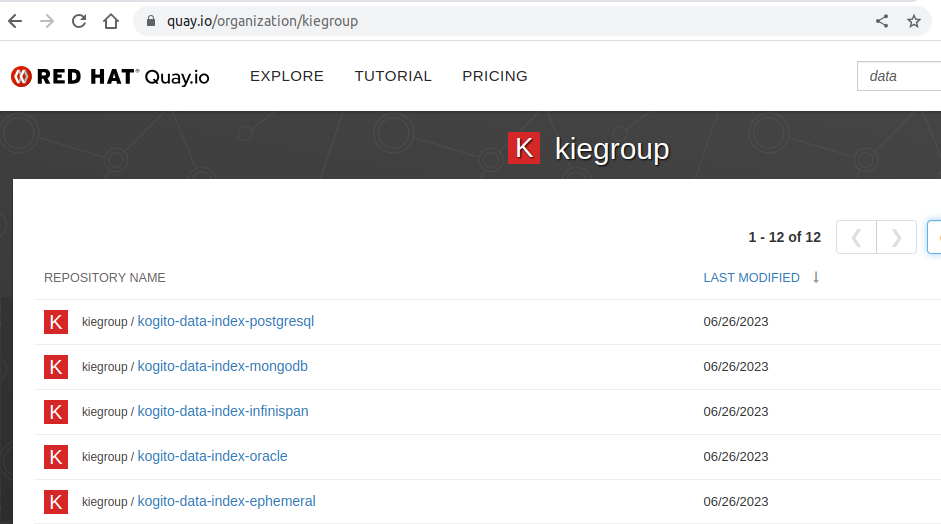
Data Index standalone service deployment
There are several ways to deploy the Data Index service. But there are some common points in all the deployments:
-
Reference the right Data Index image to match with the type of Database that will store the indexed data.
-
Provide the database connection properties, to allow data index store the indexed data. Data Index service does not initialize its database schema automatically. To initialize the database schema, you need to enable Flyway migration by setting QUARKUS_FLYWAY_MIGRATE_AT_START=true.
-
Define the
KOGITO_DATA_INDEX_QUARKUS_PROFILEto set the way that the events will be connected (by default:kafka-event-support).
Data Index deployment resource example using Kafka eventing:
Here you can see in example, how the Data Index resource definition can be deployed as part of a docker-compose definition
DataIndex resource in a docker-compose deployment using Kafka eventing: data-index:
container_name: data-index
image: quay.io/kiegroup/kogito-data-index-postgresql:latest (1)
ports:
- "8180:8080"
depends_on:
postgres:
condition: service_healthy
volumes:
- ./../target/classes/META-INF/resources/persistence/protobuf:/home/kogito/data/protobufs/
environment:
QUARKUS_DATASOURCE_JDBC_URL: "jdbc:postgresql://postgres:5432/kogito" (2)
QUARKUS_DATASOURCE_USERNAME: kogito-user
QUARKUS_DATASOURCE_PASSWORD: kogito-pass
QUARKUS_HTTP_CORS_ORIGINS: "/.*/"
KOGITO_DATA_INDEX_QUARKUS_PROFILE: kafka-events-support (3)
QUARKUS_FLYWAY_MIGRATE_AT_START: "true" (4)
QUARKUS_HIBERNATE_ORM_DATABASE_GENERATION: update| 1 | Reference the right Data Index image to match with the type of Database, in this case quay.io/kiegroup/kogito-data-index-postgresql:latest |
| 2 | Provide the database connection properties. |
| 3 | When KOGITO_DATA_INDEX_QUARKUS_PROFILE is not present, the Data Index is configured to use Kafka eventing. |
| 4 | To initialize the database schema at start using flyway. |
When Kafka eventing is used, workflow applications need to be configured to send the events to the Kafka topic kogito-processinstances-events allowing Data Index service to consume the generated events.
In this case Data Index is ready to consume the events sent to the topics: kogito-processinstances-events and kogito-jobs-events.
|
It is important to configure the workflows application to send the events to the topic To explore the specific configuration to add to the workflow to connect with Data Index using Kafka eventing see Data Index Kafka eventing Example of configuration in SonataFlow application passed in application.properties to configure connection with Data Index using Kafka connector:
|
|
Usually, when using docker-compose the workflow application generates the container image that is added to docker-compose. If the Kafka eventing configuration values weren’t there before the container image creation, they need to be passed as environment variables. More details about customizing Quarkus generated images can be found in Quarkus Container Images Customizing guide. |
Data Index deployment resource example using Knative eventing:
This deployment definition resource shows how the Data Index service configured and deployed can connect with an existing PostgreSQL database and to consume Knative events.
DataIndex resource with PostgreSQL persistence and Knative eventing in a kubernetes environment :apiVersion: v1
kind: Service
metadata:
labels:
app.kubernetes.io/name: data-index-service-postgresql
app.kubernetes.io/version: 2.0.0-SNAPSHOT
name: data-index-service-postgresql
spec:
ports:
- name: http
port: 80
targetPort: 8080
selector:
app.kubernetes.io/name: data-index-service-postgresql
app.kubernetes.io/version: 2.0.0-SNAPSHOT
type: ClusterIP
---
apiVersion: apps/v1
kind: Deployment
metadata:
labels:
app.kubernetes.io/name: data-index-service-postgresql
app.kubernetes.io/version: 2.0.0-SNAPSHOT
name: data-index-service-postgresql
spec:
replicas: 1
selector:
matchLabels:
app.kubernetes.io/name: data-index-service-postgresql
app.kubernetes.io/version: 2.0.0-SNAPSHOT
template:
metadata:
labels:
app.kubernetes.io/name: data-index-service-postgresql
app.kubernetes.io/version: 2.0.0-SNAPSHOT
spec:
containers:
- name: data-index-service-postgresql
image: quay.io/kiegroup/kogito-data-index-postgresql:latest (1)
imagePullPolicy: Always
ports:
- containerPort: 8080
name: http
protocol: TCP
env:
- name: KUBERNETES_NAMESPACE
valueFrom:
fieldRef:
fieldPath: metadata.namespace
- name: QUARKUS_DATASOURCE_USERNAME (2)
value: postgres
- name: QUARKUS_DATASOURCE_PASSWORD
value: pass
- name: QUARKUS_DATASOURCE_JDBC_URL
value: jdbc:postgresql://newsletter-postgres:5432/postgres?currentSchema=data-index-service
- name: QUARKUS_DATASOURCE_DB_KIND
value: postgresql
- name: QUARKUS_HIBERNATE_ORM_DATABASE_GENERATION
value: update
- name: QUARKUS_KAFKA_HEALTH_ENABLE
value: "false"
- name: QUARKUS_HTTP_CORS
value: "true"
- name: QUARKUS_HTTP_CORS_ORIGINS
value: /.*/
- name: QUARKUS_FLYWAY_MIGRATE_AT_START (4)
value: "true"
- name: KOGITO_DATA_INDEX_QUARKUS_PROFILE (3)
value: "http-events-support"
- name: QUARKUS_HTTP_PORT
value: "8080"
---
apiVersion: eventing.knative.dev/v1
kind: Trigger (5)
metadata:
name: data-index-service-postgresql-processes-trigger
spec:
broker: default
filter:
attributes:
type: ProcessInstanceEvent (6)
subscriber:
ref:
apiVersion: v1
kind: Service
name: data-index-service-postgresql
uri: /processes (7)
---
apiVersion: eventing.knative.dev/v1
kind: Trigger (5)
metadata:
name: data-index-service-postgresql-jobs-trigger
spec:
broker: default
filter:
attributes:
type: JobEvent (6)
subscriber:
ref:
apiVersion: v1
kind: Service
name: data-index-service-postgresql
uri: /jobs (7)| 1 | Reference the right Data Index image to match with the type of Database, in this case quay.io/kiegroup/kogito-data-index-postgresql:latest |
| 2 | Provide the database connection properties |
| 3 | KOGITO_DATA_INDEX_QUARKUS_PROFILE: http-events-support to use the http-connector with Knative eventing. |
| 4 | To initialize the database schema at start using flyway |
| 5 | Trigger definition to filter the events that arrive to the Sink and pass them to Data Index |
| 6 | Type of event to filter |
| 7 | The URI where the Data Index service is expecting to consume those types of events. |
This deployment is using KOGITO_DATA_INDEX_QUARKUS_PROFILE: http-events-support. Workflow applications need to configure the connector to use quarkus-http and send the events to the Knative K_SINK.
You can find more information about Knative eventing and K_SINK environment variable in Consuming and producing events on Knative Eventing in Quarkus
To explore the specific configuration to add to the workflow to connect with Data Index using Knative eventing see Data Index Knative eventing
application.properties file to send events to Data Index using Knative eventingmp.messaging.outgoing.kogito-processinstances-events.connector=quarkus-http
mp.messaging.outgoing.kogito-processinstances-events.url=${K_SINK}
mp.messaging.outgoing.kogito-processinstances-events.method=POST|
If that configuration values weren’t there before the container image creation, they need to be passed as environment variables. More details about customizing Quarkus generated images can be found in Quarkus Container Images Customizing guide. |
A full example where the Data Index service standalone is deployed using Knative eventing can be found as part of Quarkus Workflow Project with standalone services guide.
Data Index as a Quarkus Development service
When you use the SonataFlow Process Quarkus extension, a temporary Data Index service is automatically provisioned while the Quarkus application is running in development mode. When you use one of the following Quarkus extensions, the Dev Service is set up for immediate use:
<dependency>
<groupId>org.kie.kogito</groupId>
<artifactId>kogito-quarkus</artifactId>
</dependency><dependency>
<groupId>org.kie.kogito</groupId>
<artifactId>kogito-quarkus-serverless-workflow</artifactId>
</dependency>When you start your Quarkus project in development mode, an in-memory instance of the Data Index service is automatically started in the background. This feature is enabled by Quarkus Dev Services, and leverages Testcontainers to start an image of the Data Index service.
The SonataFlow Process Quarkus extension sets up your Quarkus application to automatically replicate any SonataFlow messaging events related to process instances or jobs into the provisioned Data Index instance.
Once the service is up and running, you can query the GraphQL interface directly using http://localhost:8180/graphql or using the Quarkus Dev UI console http://localhost:8080/q/dev.
The Data Index GraphQL endpoint can query for ProcessInstances and Jobs. For more information about operations and attributes to query, see GraphQL endpoint provided by Data Index section.
You can share the same Data Index instance across multiple SonataFlow services during development. Sharing Data Index instances is enabled by default, therefore, only one Data Index instance is started. This behavior can be adjusted to start multiple instances using the quarkus.kogito.devservices.shared property.
The Quarkus Dev Service also allows further configuration options including:
-
To disable Data Index Dev Service, use the
quarkus.kogito.devservices.enabled=falseproperty. -
To change the port where the Data Index Dev Service runs, use the
quarkus.kogito.devservices.port=8180property. -
To adjust the provisioned image, use
quarkus.kogito.devservices.imageName=quay.io/kiegroup/kogito-data-index-ephemeralproperty. -
To disable sharing the Data Index instance across multiple Quarkus applications, use
quarkus.kogito.devservices.shared=falseproperty.
For more information about Quarkus Dev Services, see Dev Services guide.
Data Index service configuration properties
The following table serves as a quick reference for commonly Data Index configuration properties supported.
| Property | Description | Type | Default value | Override at runtime |
|---|---|---|---|---|
|
The datasource URL |
string |
Yes |
|
|
The datasource username |
string |
Yes |
|
|
The datasource password |
string |
Yes |
|
|
The kind of database to connect: |
string |
Yes |
|
|
|
boolean |
false |
Yes |
|
(Only when referencing an image distribution) Allows to change the event connection type. The possible values are:
|
string |
|
Yes |
|
Defines timeout for a query execution. |
long |
|
Yes |
|
Enables or disables the Dev Services for workflows. By default, the Dev Services are enabled, unless an existing configuration is present. |
boolean |
|
No |
|
Defines the optional fixed port that the Dev Services listen to. |
int |
|
No |
|
Defines the Data Index image to use in Dev Service. |
string |
|
No |
|
Indicates if the Data Index instance, which is managed by Quarkus Dev Services, is shared. |
boolean |
|
No |
|
Defines the value of the label that is attached to the started container. This property is used when |
string |
|
No |
Found an issue?
If you find an issue or any misleading information, please feel free to report it here. We really appreciate it!