Saga orchestration example in SonataFlow
Overview of Saga pattern
The Saga design pattern manages data consistency across participants that are available in distributed transaction scenarios. For more information about Saga pattern, see the initial publication.
In a microservice architecture, you can define a participant as microservice, which is responsible to perform actions related to the business domain.
The Saga pattern manages the transactions using a sequence of steps. If a failure occurs while executing a step, then a sequence of compensating actions is executed to undo the changes that are made during the execution. As an alternative, you can leave the system in a known termination state to be consistent.
Example of Saga pattern a workflow
To understand the implementation of Saga pattern in a workflow, you can use the serverless-workflow-saga-quarkus example application in GitHub repository.
The serverless-workflow-saga-quarkus example application is based on the order fulfillment process and describes how to define the Saga pattern using SonataFlow. In the order fulfillment example, a user buys an item from an e-commerce application. The user adds the delivery information and payment details, and waits for the item to be delivered. The following figure shows the sequence of steps that are executed to complete an order:
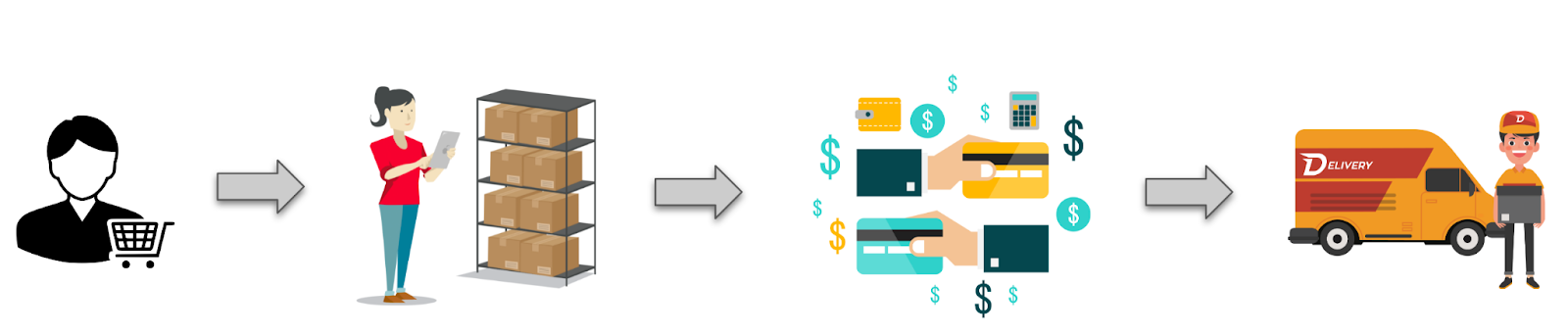
The previous figure contains the following steps:
-
Order checkout: User confirms the order with selected items, payment method, and delivery address.
-
Stock reservation: The selected items in the order are reserved in the stock.
-
Payment processing: Payment is processed based on the selected payment method and user information. For example, in case of processing payment using credit card, then the credit is verified and allocated to the payment.
-
Shipping processing: The shipping processing represents a mechanism, which communicates with a third-party or an internal system who are responsible for logistics and delivery.
The following figure describes the Saga pattern using the success and failure workflows in the order fulfillment process:
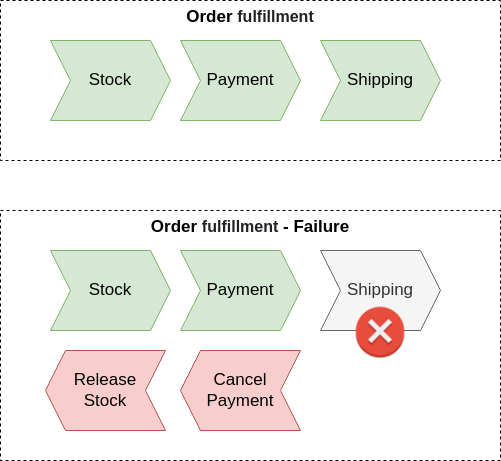
The success workflow in the previous figure consists of the following steps:
-
Reserve item stock
-
Process the payment
-
Schedule the order shipping
However, in the failure workflow an error occurred during the shipping process. In this situation, a sequence of compensation actions is executed, including canceling the payment and releasing the stock for the items in the order.
In the serverless-workflow-saga-quarkus example application, a workflow is used that implements the Saga pattern, in which all the steps and compensation actions are defined. Also, the workflow plays the role of Saga Executor Coordinator (SEC), which orchestrates the calls to the participants in the Saga pattern.
The workflow definition used to define the Saga pattern is available in the order-saga-error-handling.sw.json file.
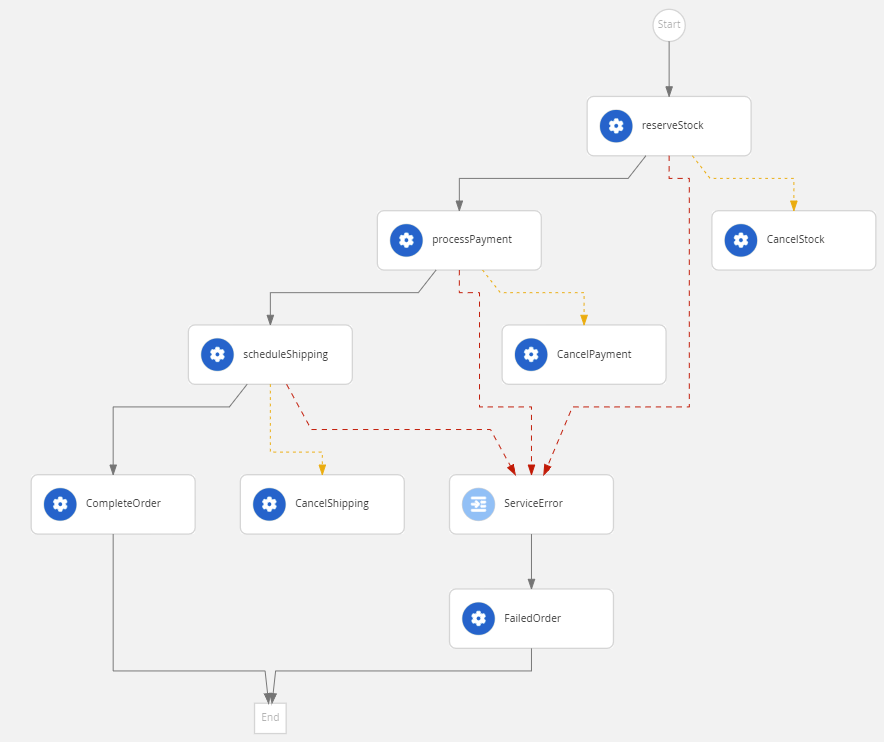
In the previous example figure of workflow, the calls are orchestrated to the participants (for example, order service, payment service), each participant can throw possible errors, and compensations for each step are defined, that are executed once an error appears during the workflow execution.
To define the interactions among participants in the Saga pattern using Serverless Workflow specification, you can use workflow states with transitions.
In Serverless Workflow specification, each workflow state represents a step to be completed in the Saga pattern. Also, an action associated with the workflow state represents how a participant is invoked to execute a given step.
{
"name":"processPayment",
"type":"operation",
"actions":[
{
"name":"processPaymentAction",
"functionRef":{
"refName":"processPayment",
"arguments":{
"orderId":".orderId",
"failService":".failService"
}
},
"actionDataFilter":{
"results":".",
"toStateData":".paymentResponse"
}
}
],
"transition":"scheduleShipping",
"compensatedBy":"CancelPayment",
"onErrors":[
{
"errorRef":"process payment failed",
"transition":"ServiceError"
}
]
}In the previous example, the processPayment state contains a processPaymentAction action, which invokes a function to execute the payment processing that Payment Service participant might process. The transition attribute represents the next step to be started, which schedules the order shipping for the Saga pattern.
- Compensation actions
-
When designing a Saga pattern, compensation actions for each step is considered as a core functionality, which is executed by a participant.
In SonataFlow each workflow state must define a compensation action using
compensatedByattribute, indicating another workflow state that performs the compensation action. For example, inserverless-workflow-saga-quarkus,processPaymentstate definesCancelPaymentas a compensation action in the payment process.Example of defining a compensation action"compensatedBy": "CancelPayment" - Errors
-
In SonataFlow errors are identified by a name and can be associated with a workflow state. For example, a
process payment failederror is associated with theprocessPaymentstate.Following is an example of error declaration in the workflow definition:
Example the error declaration for the Saga{ "errors":[ { "name":"reserve stock failed", "code":"org.kie.kogito.ServiceException" }, { "name":"process payment failed", "code":"org.kie.kogito.ServiceException" }, { "name":"shipping failed", "code":"org.kie.kogito.ServiceException" } ] }Once an error occurs during the workflow execution, the associated compensation action is triggered.
An error definition uses the fully qualified class name (FQCN) for Java exceptions that are thrown by functions. In the previous example of error definition,
org.kie.kogito.ServiceExceptionis thrown by the service calls that are defined as Java methods in thePaymentService.javafile.Example custom function using a Java class and method{ "name":"reserveStock", "type":"custom", "operation":"service:org.kie.kogito.PaymentService::processPayment" }The function that are throwing errors can be any type of functions, such as REST, OpenAPI, or gRPC. For information about error handling, see Error handling in SonataFlow.
The workflow engine controls the execution of the flow and keeps the track of the steps that need to be compensated. Also, the engine ensures that compensated states are executed in reverse order of each completed step.
The engine is a stateful, allowing Saga to contain wait states, such as callbacks. After each wait state, the workflow is persisted and can continue once it receives a request or event.
The serverless-workflow-saga-quarkus example application shows a Saga workflow that is executed as request-response. This is called a straight through process, in which an entire workflow is executed in a single request.
Examples of running and testing the Saga pattern in a workflow
You can use the following examples as a reference to run and test the Saga pattern in a workflow:
- Create new success order
-
You can use the following example to send a request for creating an order:
Example request to create an ordercurl -L -X POST "http://localhost:8080/order_saga_error_workflow" -H 'Content-Type: application/json' --data-raw '{ "orderId": "03e6cf79-3301-434b-b5e1-d6899b5639aa" }'Example response{ "id":"b5c0bf16-1e37-4d7a-82cd-610809090d9c", "workflowdata":{ "orderId":"03e6cf79-3301-434b-b5e1-d6899b5639aa", "stockResponse":{ "type":"SUCCESS", "resourceId":"dc32abe6-9706-4061-8e96-910d8e06728d" }, "paymentResponse":{ "type":"SUCCESS", "resourceId":"505259d9-1c12-40ea-af5d-679e2cd89394" }, "shippingResponse":{ "type":"SUCCESS", "resourceId":"d6e2d538-0229-4b8e-a363-17ebabdb3585" }, "orderResponse":{ "type":"SUCCESS", "resourceId":"03e6cf79-3301-434b-b5e1-d6899b5639aa" } } }The response contains the workflow data with nested attributes, which represent the responses from the execution of each step including success or failure.
In the previous example, the
orderResponseattribute indicates if the order can be confirmed by the client by initiating the Saga workflow. Therefore, if the value of theorderResponseattribute issuccess, then the order can be confirmed, otherwise the order can be canceled.When executing the application, you can also verify the log with information related to the executed steps as shown in the following example:
Example console output2022-06-24 13:44:36,666 INFO [org.kie.kog.StockService] (executor-thread-0) Reserve Stock for order 03e6cf79-3301-434b-b5e1-d6899b5639aa 2022-06-24 13:44:36,669 INFO [org.kie.kog.PaymentService] (executor-thread-0) Process Payment for order 03e6cf79-3301-434b-b5e1-d6899b5639aa 2022-06-24 13:44:36,673 INFO [org.kie.kog.ShippingService] (executor-thread-0) Schedule Shipping for order 03e6cf79-3301-434b-b5e1-d6899b5639aa 2022-06-24 13:44:36,676 INFO [org.kie.kog.OrderService] (executor-thread-0) Order Success 03e6cf79-3301-434b-b5e1-d6899b5639aa - Activate compensation actions
-
To test the workflow, an optional
failServiceattribute is introduced, indicating which participant must respond with an error. In the following example, theShippingServicestate throws an error, which breaks the workflow execution and triggers the compensation actions:Example compensation requestcurl -L -X POST 'http://localhost:8080/order_saga_error_workflow' -H 'Content-Type: application/json' --data-raw '{ "orderId": "03e6cf79-3301-434b-b5e1-d6899b5639aa", "failService": "ShippingService" }'Example response{ "id":"217050a3-6676-4c0e-8555-2fcda936e00e", "workflowdata":{ "orderId":"03e6cf79-3301-434b-b5e1-d6899b5639aa", "failService":"ShippingService", "stockResponse":{ "type":"SUCCESS", "resourceId":"6ab362c6-a6c4-4517-b232-3349741271d5" }, "paymentResponse":{ "type":"SUCCESS", "resourceId":"2114cc5b-1912-4b34-b869-734907f0fef2" }, "cancelPaymentResponse":{ "type":"SUCCESS", "resourceId":"2114cc5b-1912-4b34-b869-734907f0fef2" }, "cancelStockResponse":{ "type":"SUCCESS", "resourceId":"6ab362c6-a6c4-4517-b232-3349741271d5" }, "orderResponse":{ "type":"ERROR", "resourceId":"03e6cf79-3301-434b-b5e1-d6899b5639aa" } } }When executing the application, you can also verify the log with information related to the executed steps as shown in the following example:
Example console output2022-06-24 13:43:45,077 INFO [org.kie.kog.StockService] (executor-thread-0) Reserve Stock for order 03e6cf79-3301-434b-b5e1-d6899b5639aa 2022-06-24 13:43:45,215 INFO [org.kie.kog.PaymentService] (executor-thread-0) Process Payment for order 03e6cf79-3301-434b-b5e1-d6899b5639aa 2022-06-24 13:43:45,219 INFO [org.kie.kog.ShippingService] (executor-thread-0) Schedule Shipping for order 03e6cf79-3301-434b-b5e1-d6899b5639aa 2022-06-24 13:43:45,219 ERROR [org.kie.kog.MockService] (executor-thread-0) Error in ShippingService for 03e6cf79-3301-434b-b5e1-d6899b5639aa 2022-06-24 13:43:45,230 INFO [org.kie.kog.PaymentService] (executor-thread-0) Cancel Payment 4b94408d-8cad-432d-85bb-63dd79c4071e 2022-06-24 13:43:45,239 INFO [org.kie.kog.StockService] (executor-thread-0) Cancel Stock 9d543764-8a8b-4d94-aaee-e6ccbe9c94c3 2022-06-24 13:43:45,244 INFO [org.kie.kog.OrderService] (executor-thread-0) Order Failed 03e6cf79-3301-434b-b5e1-d6899b5639aa
Found an issue?
If you find an issue or any misleading information, please feel free to report it here. We really appreciate it!